
Empowering Your Camera to Now Identify

Watch Below to Learn More

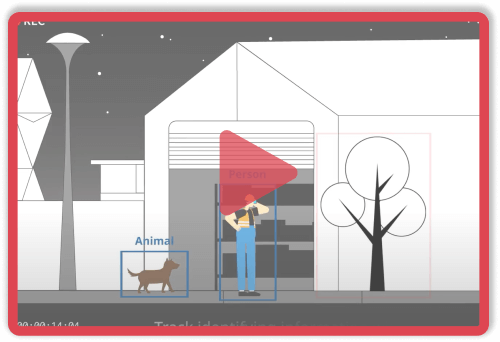
Need Help Activating Your
Smart Detection Features?
Smart Detection Features?
Contact Support

How to Turn on Smart Detection Features

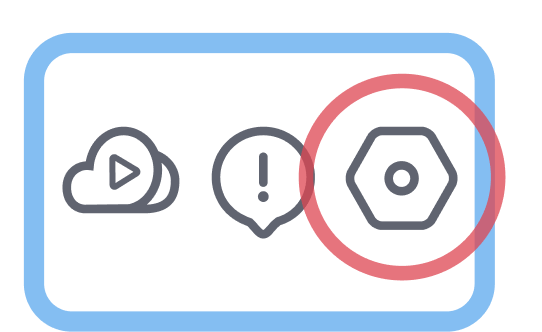
1
Find A Camera
and Tap on
Settings Icon
and Tap on
Settings Icon
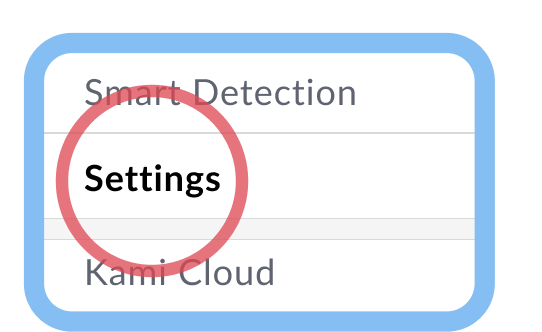
2
Tap "Settings"
under "Smart
Detection"
under "Smart
Detection"
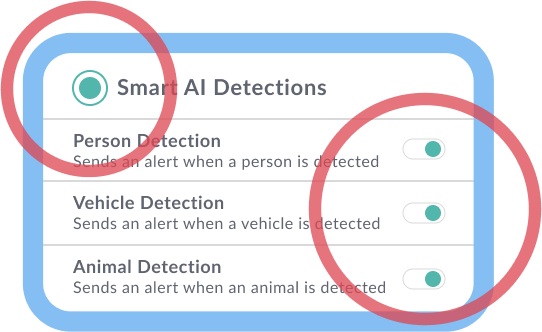
3
Tap "Smart Detection"
& Select Type
of Detections
& Select Type
of Detections
Need Help Activating Your
Smart Detection Features?
Smart Detection Features?
Contact Support

Kami Home App
Download the Kami Home app, connect your device, view and share moments within minutes.


